Lesson 5: Components of a Computer |
|
What is a computer system made up of? |
The two basic parts of an computer system are
|
Hardwareis any part of the computer you can touch or see. |
|
|
Softwareis a set of electronic instructions that tells computer what to do. |
| A software computer program is a step-by step set of
instructions in computer-readable language. Software tells the hardware how to process data. |
 One way to understand this: One way to understand this: Think about baking a cake. All the ingredients to make the cake represent data. The recipe itself, which gives you step-by-step instructions, represents the software. |
The
computers main job is to run programs.
|
A programmer,
or a team of programmers writes a program and saves it on a long-term storage
device like a floppy drive, a hard disk or a CD-ROM.
|
Then, when
you want to run that program, you type its name and the computer goes and gets
the program off the hard drive, or wherever it is stored, and brings it into its
short term storage, called RAM, and runs the program.
|
There are four basic categories of
software programs which you use on your computer.
|
|
 Computers are made up of many different parts.
Computers are made up of many different parts.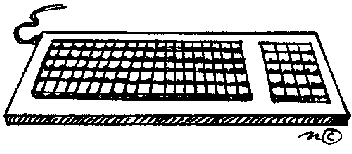
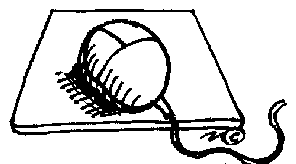
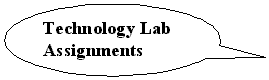

 Web Sites
Web Sites